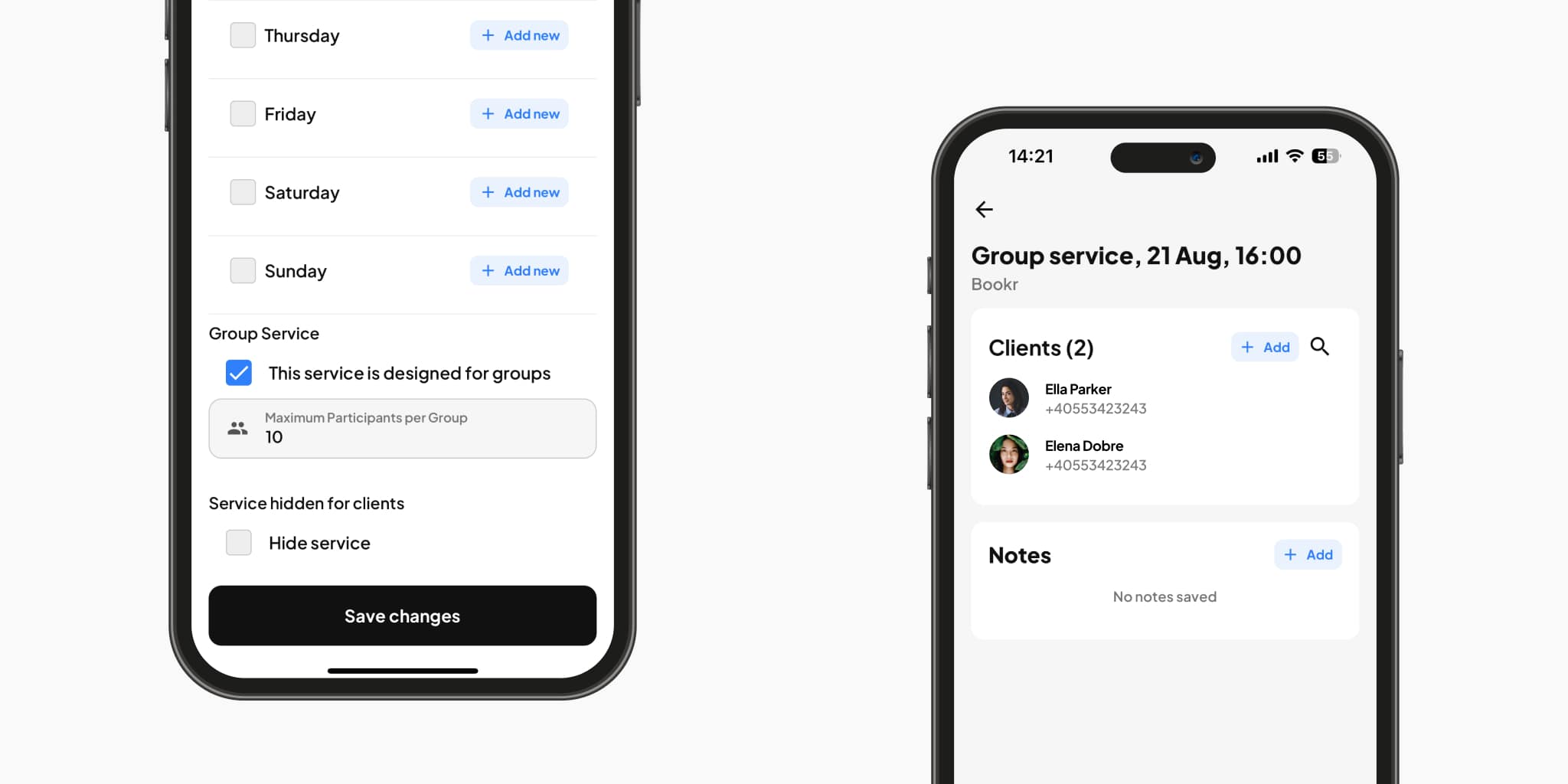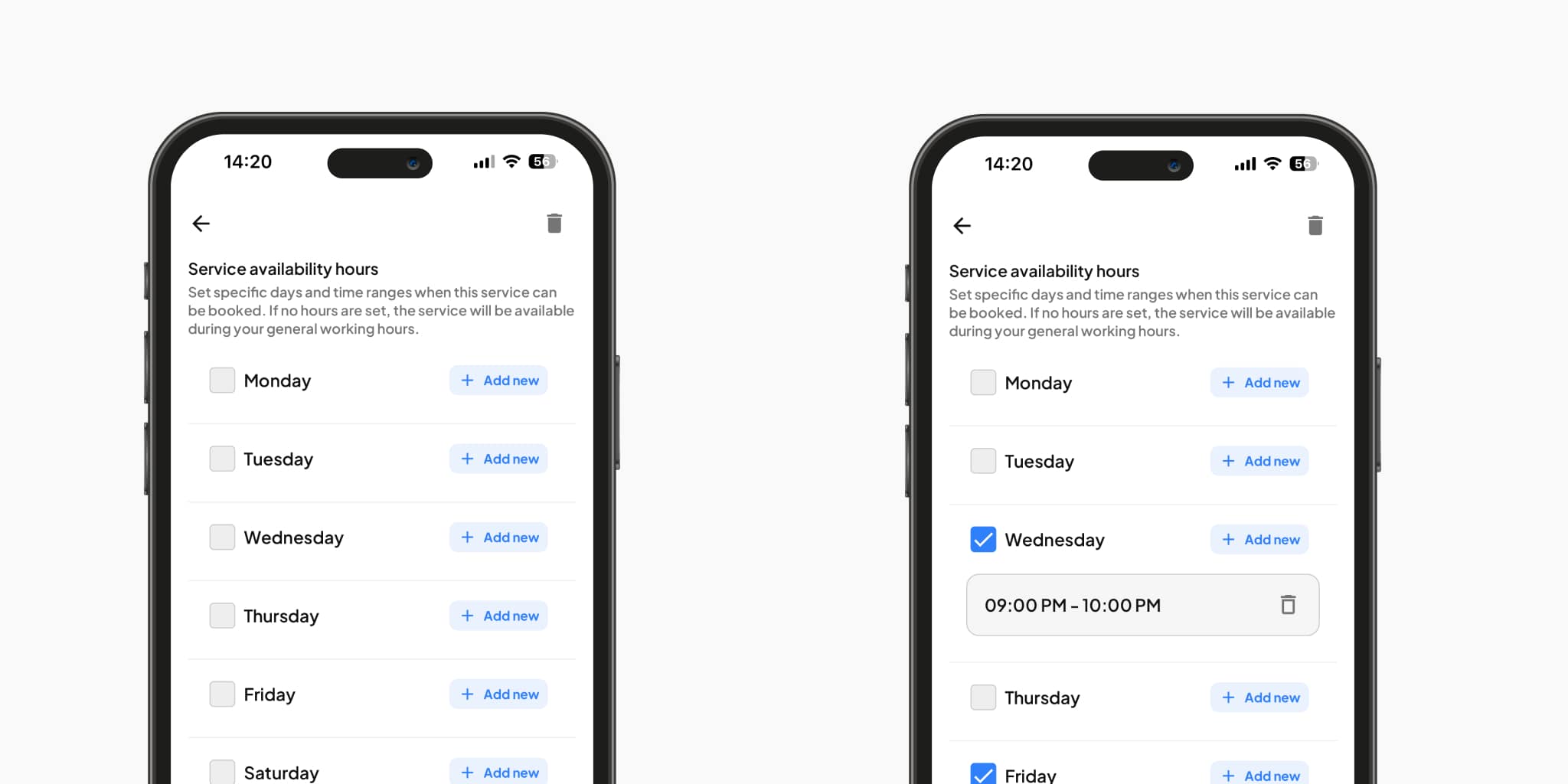If you don't take care of your body, energy, and image, over time you see it — and not just in the mirror, but also in the way you feel.
The reality is simple: We are the machines that make money. And any machine needs maintenance. If you neglect it, give in just when you need it most. Health is hard, if not impossible, to buy. Better to prevent than to repair.
Minimal investment in yourself
It's not about luxury, it's about functionality and respect for yourself. A good haircut on time, a therapeutic massage after a busy week, a regular workout at the gym, decent nutrition and skin care — these are not fads, they are basic things for any man who wants to stay in shape and perform.
Ignore them and, in the long run, you will wake up with back pain, chronic fatigue, an unkempt appearance and, worst of all, with low self-confidence.
The main obstacle: time
The problem is that the program does not forgive. Free time is limited, and when you finally have a two-hour window, you can no longer find space for the barber, the gym or the massage. This is where the simple solution comes into play: everything programmed from the phone.
With Bookr, you can set up all the services you need in advance — haircut, shave, workout, massage — with no phone calls, no messaging, no unnecessary roads. You choose the time, place and that's it.
Why this matters more than you think
A neat look and a fit body are not just for visual impression. They influence how you feel, how you speak, how you behave in negotiations, and how others perceive you. Good posture, clean skin, a well-groomed beard and a body that resists stress make all the difference in business and in life.
In a nutshell:
- BarbersImage matters in every meeting.
- Hall— strength, endurance, energy.
- Therapeutic massage— you recover faster and avoid long-term pain.
- Nutrition— the correct fuel for the “engine”.
- Skin CareIt's not just aesthetic, it's also health.
If you take the time to take care of your car or phone, but always postpone taking care of yourself, your priorities are the other way around. With Bookr, there are no more excuses. You set appointments, synchronize them with your calendar, and know that maintenance is done.
Self-respect starts with how you manage your health and image. And when you have those in order, everything else goes easier.